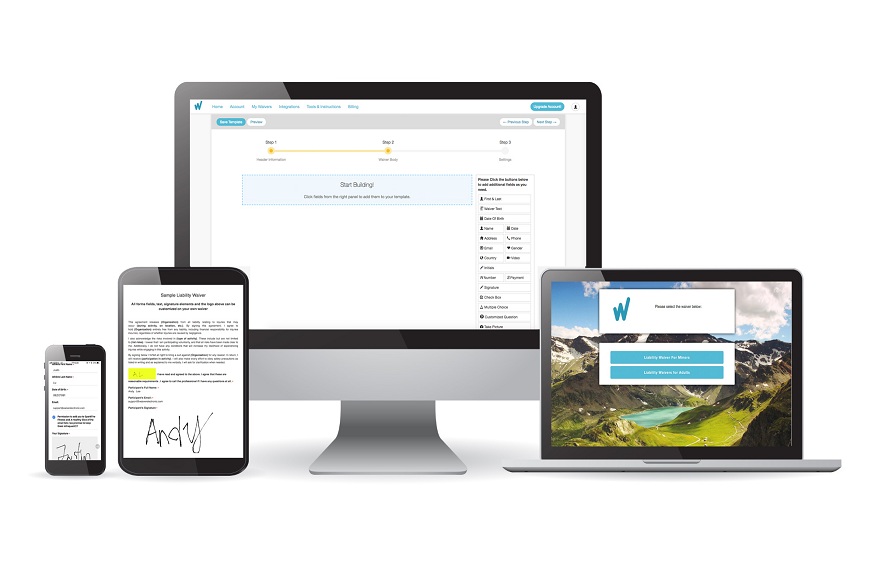Navigating the digital landscape can be daunting, especially regarding essential legal documents. Whether you’re a business owner, event organizer, or service provider, understanding how to create an online waiver form is crucial in today’s digital age. This guide will illuminate the steps and considerations needed to craft a comprehensive and legally sound online waiver form, ensuring both your protection and the informed consent of your participants. Dive in to master the art and science of online waiver creation.
The Importance of Online Waiver Forms in Protecting Businesses and Clients
Online waiver forms are essential tools for businesses to limit their liability and protect themselves from potential lawsuits. They also inform clients about potential risks, ensuring they make informed decisions.
Legal Considerations and Requirements for Online Waiver Forms
- Jurisdictional Differences: Laws vary by country and even within regions. Ensure your waiver is compliant with local laws.
- Validity: For a waiver to be legally binding, it must be clear, unambiguous, and not overly broad.
- Consideration: There must be an exchange of value (e.g., a service) for the waiver to be valid.
Best Practices for Designing and Structuring an Online Waiver Form
- Clarity: Use plain language and avoid legal jargon.
- Segmentation: Break the form into sections, each addressing a specific topic.
- Acknowledgment: Include sections where users acknowledge understanding the risks.
Examples from Different Industries
- Tours and Rentals: Consent forms outlining risks of activity
- Adventure Sports: Waivers detailing potential physical risks.
- Medical Services: Consent forms detailing treatment procedures and risks.
- Software: Terms of service or end-user license agreements.
Incorporating Necessary Clauses and Language
- Assumption of Risk: The participant acknowledges potential risks.
- Release of Liability: The participant releases the business from certain liabilities.
- Indemnification: The participant agrees to cover costs if the business is sued due to their actions.
Ensuring Clarity and Readability
- Font and Size: Use a readable font and appropriate size.
- Language: Avoid complex words; aim for an 8th-grade reading level.
- Definitions: Clearly define any technical or industry-specific terms.
Strategies for Obtaining Informed Consent
- Active Confirmation: Require users to actively click or sign, not just passively scroll.
- Quizzes: Some forms include a short quiz to ensure understanding.
Integrating Electronic Signatures and Authentication Methods
- E-signature Platforms: Use platforms like DocuSign or Adobe Sign.
- Two-factor Authentication: Enhance security by requiring a secondary verification step.
Addressing Privacy and Data Security Concerns
- Data Retention: Clearly state how long data will be stored and the purpose.
Optimizing User Experience and Accessibility
- Mobile Optimization: Ensure forms are mobile-friendly.
- Accessibility: Ensure forms are accessible to individuals with disabilities, following guidelines like WCAG.
Compliance with Relevant Regulations and Industry Standards
- GDPR: If dealing with EU citizens, ensure compliance with data protection regulations.
- HIPAA: For health-related services in the US, ensure patient data protection.
Common Mistakes to Avoid
- Overly Broad Language: This can render a waiver unenforceable.
- Not Updating Regularly: Laws and industry standards change; update your forms accordingly.
- Ignoring Feedback: If users find your form confusing, it’s a sign it needs revision.
Resources and Tools
- Legal Counsel: Always consult with a legal professional when drafting or updating a waiver.
- Online Platforms: Tools like JotForm or Formstack can help create and manage online forms.
Different Types of Liability Waivers and Their Specific Purposes
- General Liability Waiver: Covers a broad range of activities and is often used in general events or venues.
- Activity-specific Waiver: Tailored for specific activities like skydiving, skiing, or rock climbing, detailing the unique risks associated.
- Product Liability Waiver: Used when selling or providing products that might pose risks to users.
- Release of Liability: Explicitly states that the participant will not hold the organization responsible for any harm or damage.
Considerations for International Businesses and Cross-Border Transactions
- Jurisdictional Differences: Different countries have varying laws regarding waivers. It’s essential to tailor your waiver to each jurisdiction.
- Translation: Ensure waivers are available in the official languages of the countries you operate in.
- Cultural Sensitivities: Some terms or conditions might be culturally sensitive; be aware and respectful.
How to Handle Minors and Parental Consent in Online Waiver Forms
- Age Verification: Implement systems to verify the age of participants.
- Parental Consent Forms: If a minor is involved, ensure a separate section for parents or guardians to provide consent.
- Clear Language: Ensure that the risks and terms are understandable to both minors and their guardians.
Implementing a Waiver Form Management System for Efficient Tracking and Storage
- Digital Storage: Use cloud-based systems to store and easily retrieve waiver forms.
- Automated Tracking: Implement systems that notify when waivers are about to expire or need renewal.
- Backup: Regularly back up data to prevent loss.
Addressing Specific Industry Requirements and Nuances in Online Waiver Forms
- Medical Industry: Address patient confidentiality and specific treatment risks.
- Adventure Sports: Highlight inherent risks and safety measures in place.
- Events: Cover scenarios like event cancellations, property damage, or personal injuries.
Strategies for Effectively Communicating the Terms and Conditions of a Waiver
- Segmentation: Break the waiver into clear sections.
- Plain Language: Avoid legal jargon; use simple and clear language.
- Visual Aids: Use infographics or videos for better understanding.
Ensuring Enforceability and Validity of Online Waiver Forms
- Legal Review: Regularly consult legal professionals to ensure your waiver is up-to-date and enforceable.
- Active Consent: Ensure participants actively agree to terms, not just passively scroll through.
Handling Disputes and Legal Challenges Related to Online Waiver Forms
- Clear Dispute Resolution Clauses: Specify how disputes will be handled, e.g., mediation or arbitration.
- Documentation: Maintain thorough records of all signed waivers and any related communications.
- Legal Counsel: Always be prepared with legal representation familiar with waiver disputes.
Integrating Online Waiver Forms with Booking and Payment Systems
- Unified Systems: Use platforms seamlessly integrating waivers with booking and payment processes.
- Automated Reminders: Send reminders to clients who’ve booked but haven’t signed the waiver.
- Conditional Access: Ensure services or products are only accessible post-waiver completion.
Tips for Promoting and Encouraging Waiver Form Completion
- Incentives: Offer discounts or perks for timely completion.
- User-friendly Design: Ensure the form is easy to fill out, especially on mobile devices.
- Clear Communication: Emphasize the importance and benefits of completing the waiver.
Incorporating these insights will ensure that your online waiver forms are legally robust but also user-friendly and effective in protecting your business interests.
Understanding how to create an online waiver form is essential for businesses and service providers in today’s fast-paced world. This article delves deep into the importance of online waiver forms, underscoring their crucial role in protecting businesses and enlightening clients. It covers everything from legal intricacies and design best practices to integrating advanced features such as electronic signatures and data security protocols. With insights from industry-specific examples, common mistakes to avoid, and invaluable resources, this comprehensive guide ensures readers are adeptly prepared to design effective and legally robust online waiver forms for any sector.